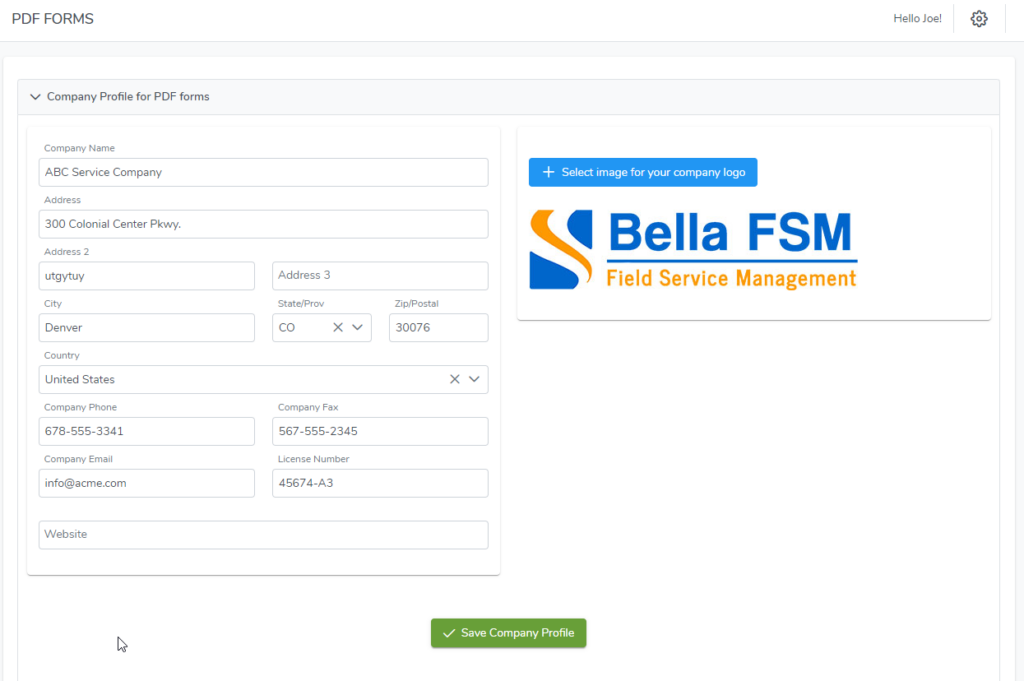Add your Company Profile to display on PDF Forms such as work orders and invoices by clicking the gear icon in the upper right corner then selecting ‘PDF Forms’
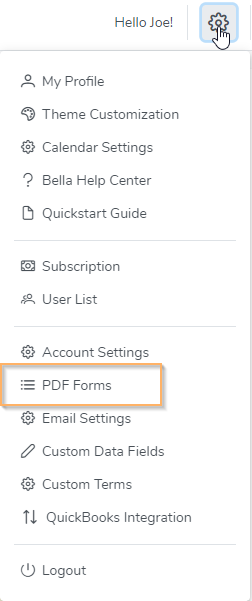
Then click ‘Company Profile for PDF Forms’ shown below which will open the Company Profile page:
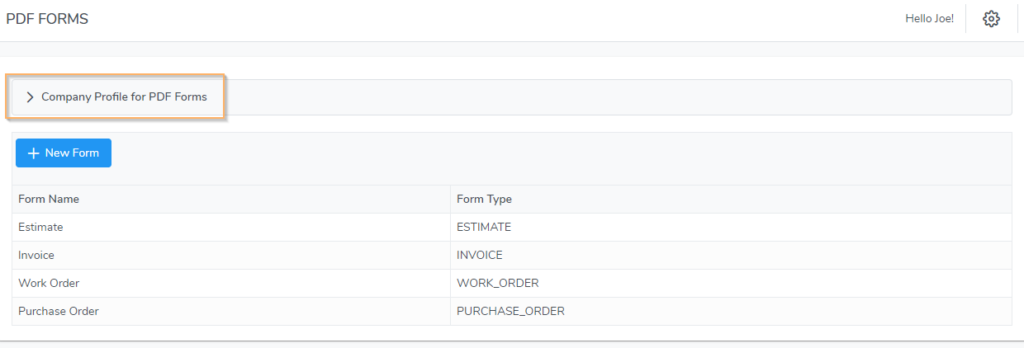
Enter the information you would like to display in your company profile including adding your logo. Don’t forget to save. After you add your Company Profile you can edit any of the PDF Forms and select the location of the Company Profile and scale your logo.