Estimates (quotes) are created from a job. Open an existing job or create a new job. At the bottom of the job page click the ‘Actions’ button then select ‘New Estimate’
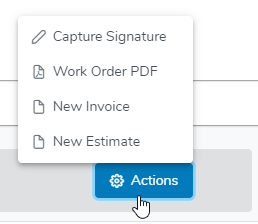
The New Estimate page will open and auto-populate with data from the job page:
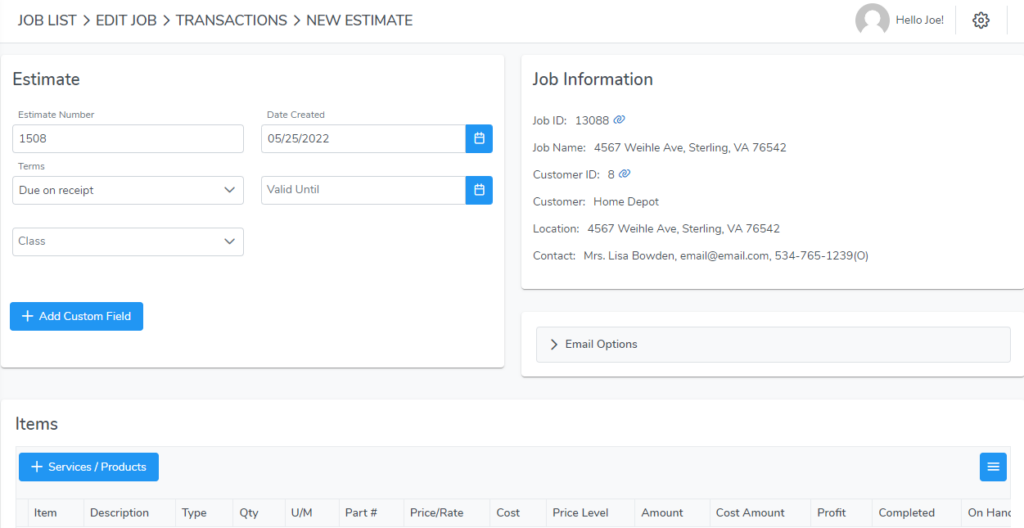
The estimate is auto-populated with information form the job, however you have several options to modify the estimate if needed:
- The estimate number auto-populates with the next available number. You can edited the estimate number if needed. It cannot be a duplicate estimate number.
- Terms will default to which ever terms are assigned to the customer in the Financial Details section of the customer page.
- Items (products and services) will auto-populate from the job page which have not already been included on a previous estimate for this job or invoiced. You can edit the estimate items, add more items or remove items. The Job Items will be updated if you modify the items here on the estimate page.
- Click ‘Email Options’ to open the email section. Select the check boxes for who you would like to email the estimate. The email will send when you save the estimate. See Default Email Settings for default subject and body to save time creating emails.
Estimate List
To view your Estimates List click the ‘Customers’ left side menu then click ‘Estimates’. Click on an estimate to edit.
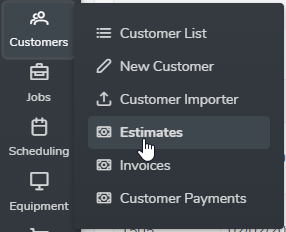
Estimate PDF
To generate an Estimate PDF, click the ‘Action’ button at the bottom of the estimate page then select ‘Estimate PDF’. The estimate PDF may be saved to your computer, printed, emailed, or faxed.
Editing an Estimate
To edit an estimate, click on the estimate in the Estimate List. View the Estimate List as described above.
