When you created your account several custom terms were automatically added. We understand each business is unique and therefore you have the ability to modify the custom terms described below. To modify the custom terms click on the gear icon then select ‘Custom terms’
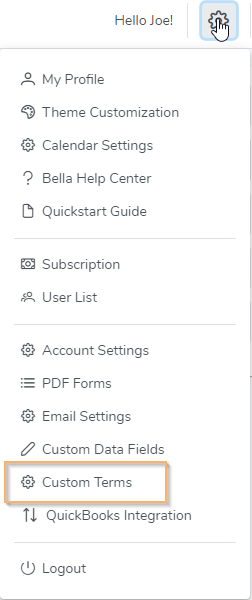
Click on any of the Custom Term to open the list then click on the custom term name to edit.
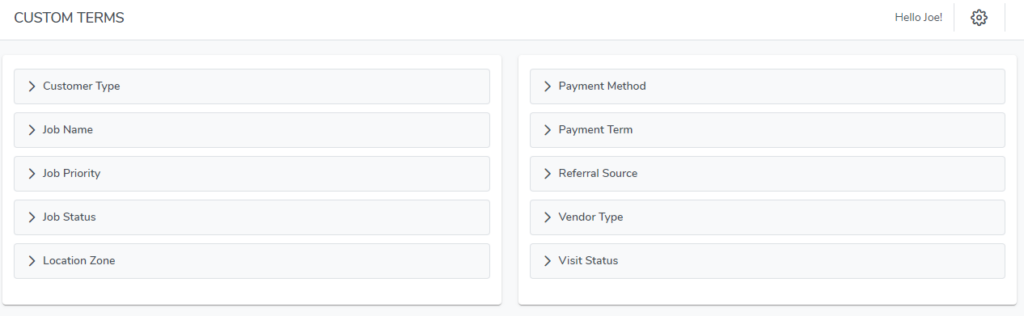
- Job Status – used to track the status of a job. Color codes can be assigned to each Job Status.
- Job Priority – used to track the priority level of jobs. Color codes can be assigned to each Job Priority.
- Visit Status – used to track the status of a job visit. Color codes can be assigned to each Visit Status. Visit Status is very useful for jobs which have multiple visits or a recurring visit.
- Job Name – create a custom list of Job Names to choose from when creating a job.
- Customer Types – used to help organize your customer list. Easily sort and filter your customer list by type.
- Referral Sources – a list of Referral sources which can be assigned to a customer to track where you are getting your business from.
- Payment Methods – a list of Payment Methods to select from when entering customer payments.
- Location Zones – a Location Zone may be assigned to each Customer Location. A color code can be assigned to each Location Zone.
- Payment Terms – a list of Payment Terms which can be selected when creating an invoice or estimate. A Payment Term can also be assigned to a customer so whenever an invoice or estimate is created for that customer the Payment Term is automatically selected.
- Vendor Types – used to help organize your vendor list. Easily sort and filter your vendor list by type.
