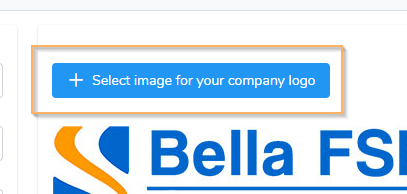Adding your company logo to display on PDF’s is simple. This feature is located on your Company Profile page which you can find by following the steps below.
Step 1) Click the gear icon in the upper right corner then select ‘PDF Forms’
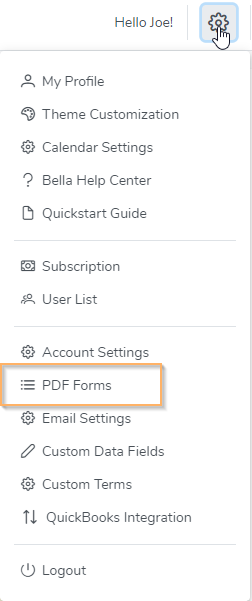
Step 2) Click on ‘Company Profile for PDF Forms’ and your Company Profile page will open:
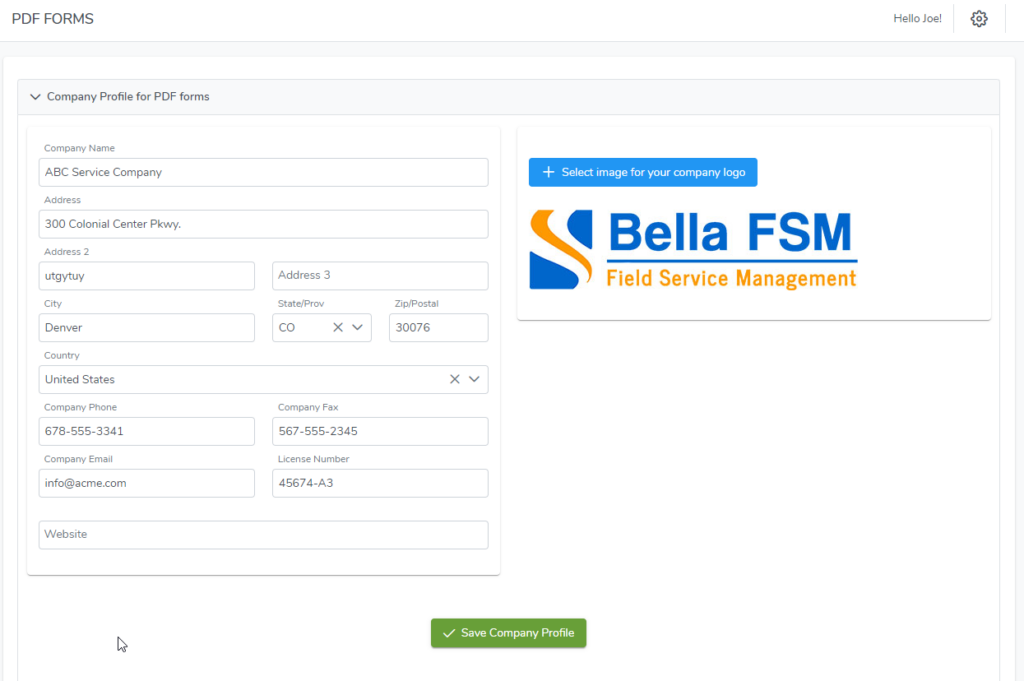
Step 3) Click the ‘Select image for you company logo’ button shown below, select your logo and upload. Don’t forget to save the Company Profile. The logo can be scaled by editing the PDF form in the Header Section.