Occasionally the integration between Bella FSM and QuickBooks can get out of sync for various reasons. You may need to remove the Bella FSM QuickBooks Integrator and add it to the QuickBooks Web Connector again. Follow the two steps below. Step 3 is only needed if Step 1 and 2 do not work for you.
Removing the Bella FSM QuickBooks Integrator from the QuickBooks Web Connector
Step 1)
- In QuickBooks go to Edit > Preferences > Company Preferences > Integrated Applications.
- Click on “Bella FSM QuickBooks Integrator” to highlight then click “Remove”.
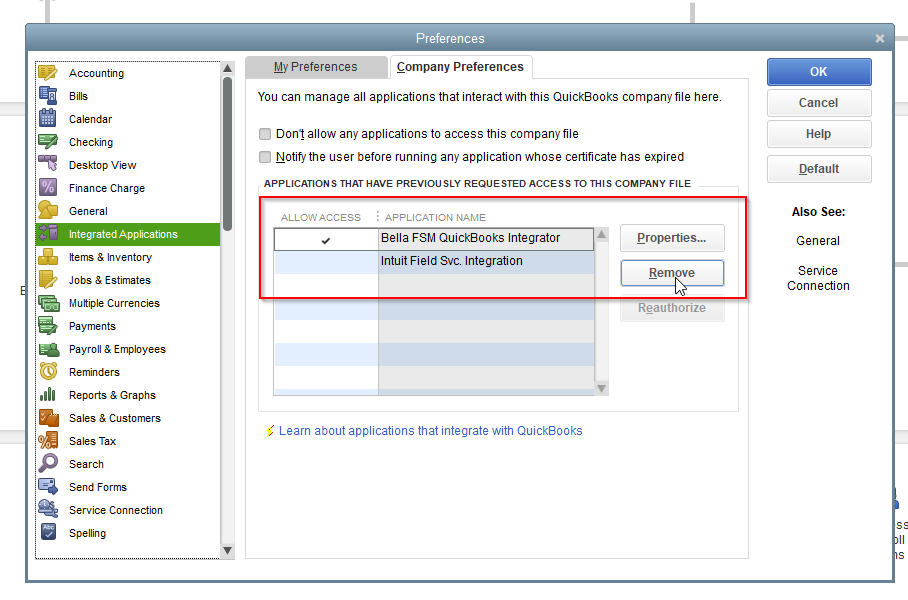
- Click “OK” and the pop-up will close.
Step 2)
- In QuickBooks go to File > Update Web Services to open the QuickBooks Web Connector pop-up.
- Check the box to next to Bella FSM QuickBooks Integrator then click “Remove”.
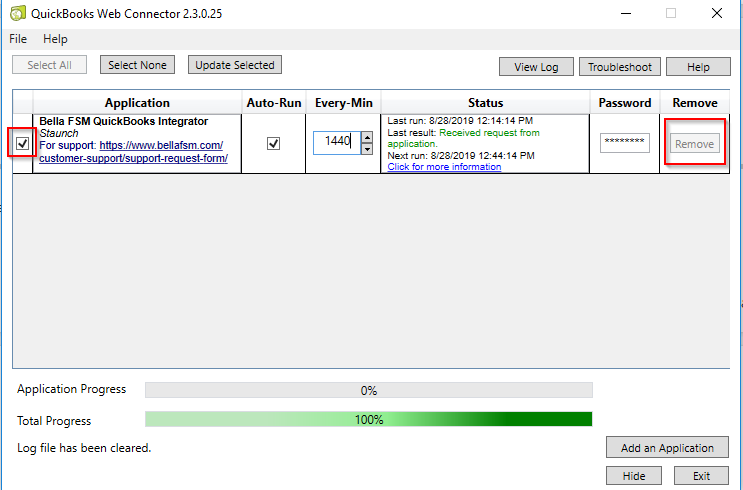
- Close and re-open QuickBooks then follow the same steps you did previously to add the Bella FSM QuickBooks Integrator. Click Here for a review.
- You should now be able to successfully sync Bella FSM and QuickBooks.
If the above two steps do not successfully remove the Bella FSM QuickBooks Integrator you may need to remove it manually.
Optional Step 3)
CAUTION: Follow this step carefully. If you have an IT person please let them do this.
- In the lower left corner on the screen of your Windows computer you will see a search box. Type in “regedit”
- In the search result you should see regedit “Run Command” as shown in this image. Click it.
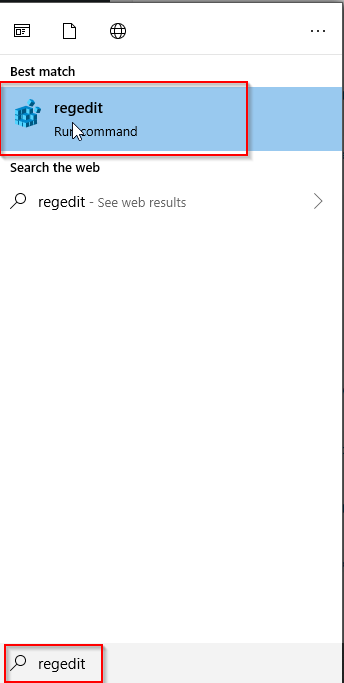
- When you click on regedit “Run Command” the pop-up below will appear. Click “Yes”.
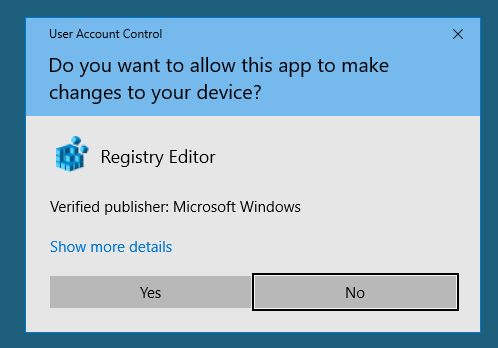
- When you click yes, your Microsoft computer key Registry editor will open.
- The Registry contains all of the application “keys” that are running on your computer.
- There are two “Bella FSM QuickBooks Integrator” files you will be deleting. DO NOT touch any other files in the Registry.
- Scroll down and click Software > Intuit > QBWebConnector > Scheduler. Right click on “Bella FSM QuickBooks Integrator” and select “Delete”.
- Click SOAPWebServices and right click on “Bella FSM QuickBooks Integrator” and select “Delete”.
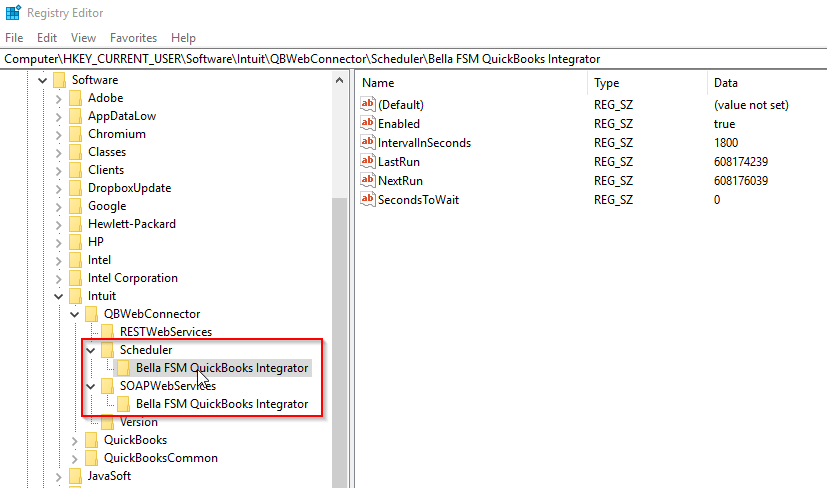
- After this process is complete repeat Step 1 and Step 2.
- If you are still having difficulty integrating Bella FSM and QuickBooks please click here to submit a support ticket.
