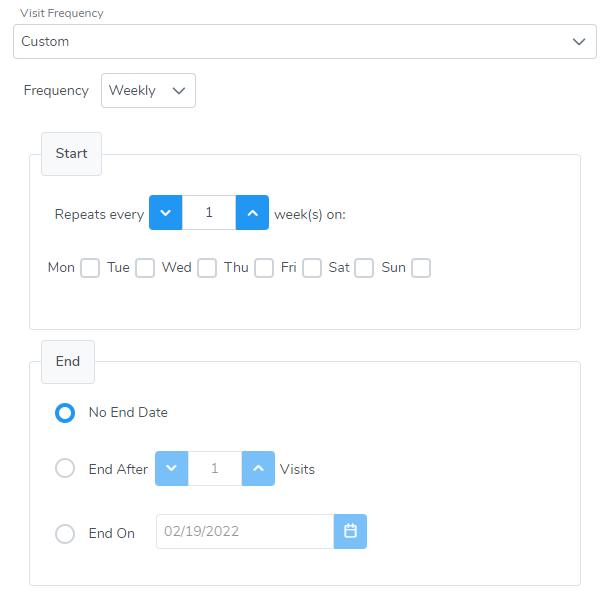To schedule a recurring job visit, create a new job or open an existing job. In the Job Visit section select a ‘Visit Frequency’ from the dropdown. You can select one of the standard frequencies or ‘Custom’ (image below). If you select Custom, several options will display which are similar to most standard calendars such as Microsoft Outlook and Google.
NOTE – A non-recurring job visit cannot be changed to a recurring job visit (the Visit Frequency dropdown will not display). Simply add another visit to the job and make it recurring or create a new job with a recurring visit. The frequency of a recurring can be modified.